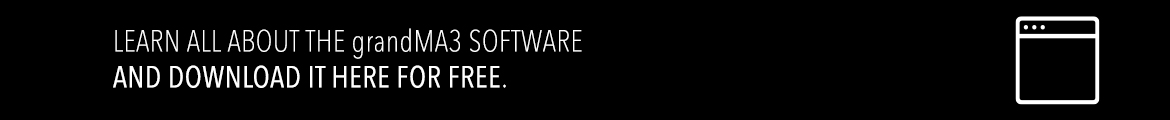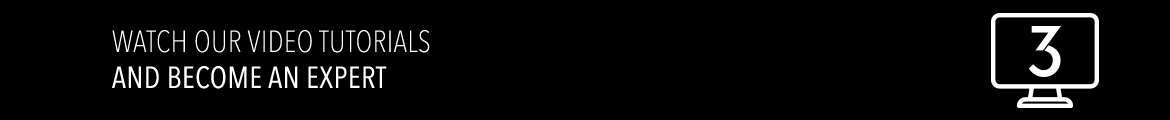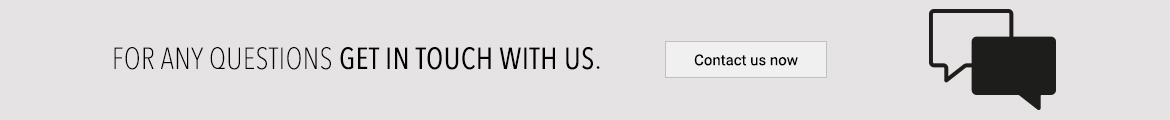The grandMA3 viz-key is the unique solution for a stable and safe connectivity between third-party visualization tools and grandMA3 lighting control systems. Simply connect the grandMA3 viz-key with the visualization computer and it will enable all necessary parameters for visualization. The external visualizer will be recognized as a MA-Net3 device in the network for a direct connection to your grandMA3 session.
Each visualization computer needs one grandMA3 viz-key. It knows about all third-party visualizers - there is no need for a specific dongle per manufacturer – one solution fits it all. Additionally, the grandMA3 viz-key comes with 512 parameters onboard that can be output via DMX over Ethernet. This allows for simple fixture tests in the real world if no other parameters are available.
To successfully activate the vizualisation parameters of the grandMA3 viz-key, an internet connection to the MA Worldserver is required every 10 days. This connection is automatically established in the background as soon as the grandMA3 onPC software or any other vizualisation software is started. All third-party visualizers and further information about the grandMA3 viz-key can be found below.
Here you will find the most current information on which third-party visualizers and which software versions of those products will be compatible with the grandMA3 viz-key. Each visualizer software version is tested and verified before it will be activated to communicate with the grandMA3 viz-key and then released on the corresponding visualizer´s website. The grandMA3 viz-key - the easiest way ever to cross-connect between any scale of grandMA3 lighting control system and any compatible third-party visualizer.
Each visualization computer needs one grandMA3 viz-key. It knows about all third-party visualizers - there is no need for a specific dongle per manufacturer – one solution fits it all. Additionally, the grandMA3 viz-key comes with 512 parameters onboard that can be output via DMX over Ethernet. This allows for simple fixture tests in the real world if no other parameters are available.
To successfully activate the vizualisation parameters of the grandMA3 viz-key, an internet connection to the MA Worldserver is required every 10 days. This connection is automatically established in the background as soon as the grandMA3 onPC software or any other vizualisation software is started. All third-party visualizers and further information about the grandMA3 viz-key can be found below.
Here you will find the most current information on which third-party visualizers and which software versions of those products will be compatible with the grandMA3 viz-key. Each visualizer software version is tested and verified before it will be activated to communicate with the grandMA3 viz-key and then released on the corresponding visualizer´s website. The grandMA3 viz-key - the easiest way ever to cross-connect between any scale of grandMA3 lighting control system and any compatible third-party visualizer.
How to connect?
- Make sure all devices are in the same network and have matching IP addresses (e.g. 192.168.1.x)
- Start the visualization tool and enable MA-Net connectivity (see manual of the tool)
- Start grandMA3 software and go to Network to see the visualization tool under "NetworkNode"
- Invite the visualization tool to your grandMA3 session (both show files must match)
- If the software versions are not matching, update the visualization software via grandMA3 Menu/Settings/Software Update (see Online Help grandMA3)
grandMA3 viz-key partnership
Here you can find all manufacturers signed in for the grandMA3 viz-key partnership in alphabetical order.
Here you can find all manufacturers signed in for the grandMA3 viz-key partnership in alphabetical order.
- Capture Visualisation – Capture
www.capture.se/Support/Connectivity - CAST - WYSIWYG
www.cast-soft.com - Imaginary Labs – Carbon for Unreal
www.carbonforunreal.com - L8 LLC - L8
www.l8.ltd - Syncronorm – Depence²
www.depence.com - Vectorworks – Vision
www.vectorworks.net/vision
Each visualizer software version is tested and verified before it will be activated to communicate with the grandMA3 viz-key and then released on the corresponding visualizer’s website.
Please refer to their webpages for further information and compatible software versions for grandMA3 viz-key.
Please refer to their webpages for further information and compatible software versions for grandMA3 viz-key.
Supplied with
Technical Specifications
| Parameters | 512 |
|---|---|
| Parameters Mode2 | not applicable (no Mode2) |
| Operating voltage/ Supply voltage | USB powered (5 V DC) |
| Power | --- |
| Operating Temperature | 0 °C up to 40 °C / 32 °F up to 104 °F |
| Dimensions | 80 x 51 x 17 mm / 3.2 x 2.0 x 0.7 in (width x depth x height) |
| Net weight | 0.1 kg / 3.6 oz |
| Connectors | 1 x USB 2.0 (type C) |